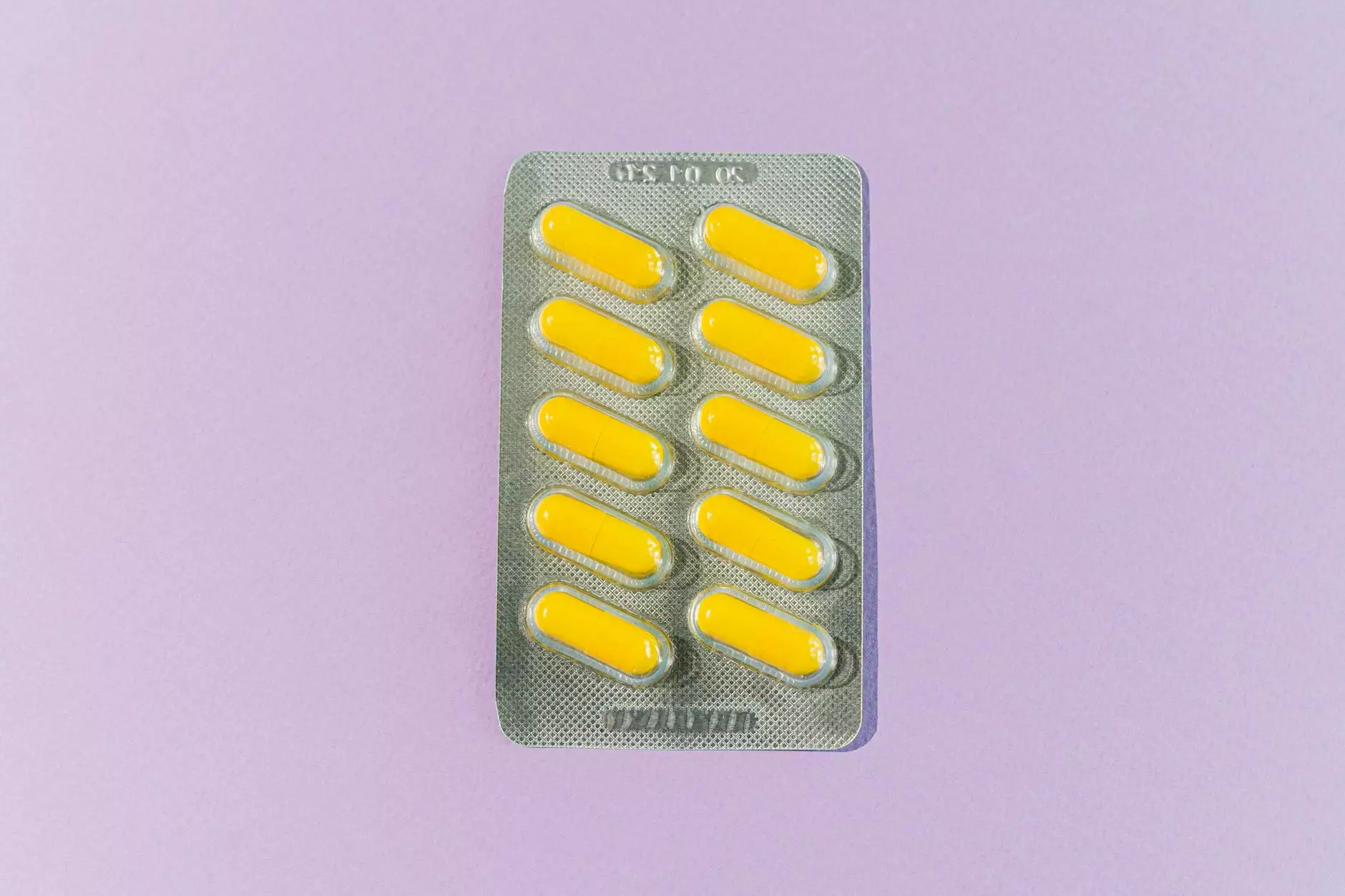How to Build an App with No Code: Your Comprehensive Guide

In today's digital era, the ability to create applications has become a vital skill for entrepreneurs and businesses alike. With the advent of no-code platforms, anyone can transform their ideas into functional applications without the need for traditional programming knowledge. This article will explore how to build an app with no code, providing you with a step-by-step guide, valuable resources, and tips to ensure your project’s success.
The Rise of No-Code Development
The no-code movement has revolutionized the way we approach software development. Traditionally, creating an application required extensive knowledge of programming languages and frameworks. However, with user-friendly interfaces and drag-and-drop functionalities, no-code platforms allow users to build apps swiftly and efficiently.
This paradigm shift not only accelerates development times but also empowers non-technical individuals to bring their ideas to life. Whether you are a startup founder looking to prototype a new product, or a business owner seeking to enhance customer engagement, understanding how to build an app with no code is crucial.
Benefits of No-Code Development
- Speed: Building an app with no code can significantly reduce development time.
- Cost-Effective: No-code development minimizes the need for hiring developers, reducing overall costs.
- User-Friendly: Intuitive interfaces enable individuals with no technical background to create apps.
- Flexibility: Easily make changes or updates without delving into code.
- Accessibility: No-code platforms are widely available, making app development accessible to all.
Step-by-Step Guide: How to Build an App with No Code
Step 1: Define Your App Idea
Before diving into the creation process, it’s essential to have a well-defined app idea. Consider the following questions:
- What problem does your app solve?
- Who is your target audience?
- What features are essential for your app's success?
Take the time to write down your thoughts and refine your idea. Having a clear vision helps guide the subsequent stages of development.
Step 2: Choose the Right No-Code Platform
Several no-code platforms are available, each catering to different needs. Here are some of the most popular options:
- Bubble: Great for complex applications, offering a robust customization experience.
- Adalo: Ideal for mobile apps, allowing users to create visually stunning applications.
- AppGyver: Focuses on enterprise-grade applications, with free and responsive templates.
- Thunkable: Best suited for beginners interested in developing mobile applications.
- OutSystems: For professional developers who want to enhance their efficiency.
Step 3: Design Your App
The design of your app is crucial as it impacts user experience. Utilize the design tools and templates provided by the chosen no-code platform to create an intuitive layout. Consider the following design principles:
- Simplicity: Keep the interface clean and uncluttered.
- Consistency: Maintain uniformity in colors, fonts, and button styles.
- Feedback: Provide users with responses to their actions.
- Navigation: Ensure the app is easy to navigate, with clear pathways to different sections.
Step 4: Develop Key Features
Once you have your app design ready, begin implementing the main functionalities. Here are common features to consider:
- User Authentication: Secure login options for users.
- Push Notifications: Engage users with timely updates.
- Data Storage: Use databases to store user data efficiently.
- Payment Integration: If necessary, incorporate payment gateways for transactions.
- Smooth Navigation: Create a seamless flow between different screens or tabs.
Step 5: Test Your Application
Once your app is developed, thorough testing is crucial. Consider beta testing with a small group of users to gather feedback on functionality and usability. Pay attention to:
- Functionality: Ensure all features work as intended.
- Usability: Is the app easy to use for your target audience?
- Performance: Does the app load quickly and handle data smoothly?
Make necessary adjustments based on feedback received during the testing phase.
Step 6: Launch Your App
Finally, it’s time to launch your app. Utilize social media, email marketing, and other digital marketing strategies to promote your app effectively. Ensure that you:
- Gather Feedback: Encourage users to leave reviews and feedback to improve the app.
- Monitor Analytics: Use analytics tools to track user engagement and behavior.
- Plan Updates: Regularly update your app based on user feedback and evolving needs.
Best Practices in No-Code App Development
To ensure a successful no-code application, consider the following best practices:
1. Focus on User Experience
User experience (UX) is paramount. Always design your app with the user in mind, providing a seamless and intuitive experience that meets their needs.
2. Leverage Community Resources
Many no-code platforms have active communities of developers and users. Engage with these communities for support, ideas, and inspiration.
3. Stay Updated on Technology
The no-code landscape is constantly evolving. Stay informed about the latest trends, tools, and techniques by following relevant blogs, forums, and webinars.
4. Prototype Early and Often
Creating prototypes can help visualize your app's functionality. Test ideas quickly and iterate based on feedback to refine your application before full-scale development.
5. Monitor Post-Launch Performance
After your app goes live, continuously monitor its performance to identify areas for improvement. Use user analytics to understand how users interact with your app and to pinpoint potential issues.
Conclusion
Building an app with no code is more accessible than ever. By following the steps outlined in this guide, you can transform your idea into a reality without needing extensive coding knowledge. Embrace the no-code movement, and unlock new opportunities for your business with a custom application designed to meet the specific needs of your audience. Start today and enjoy the journey of app development!
For those eager to explore the world of no-code application development further, visit nandbox.com for resources, support, and inspiration that can help you in your app-building journey.